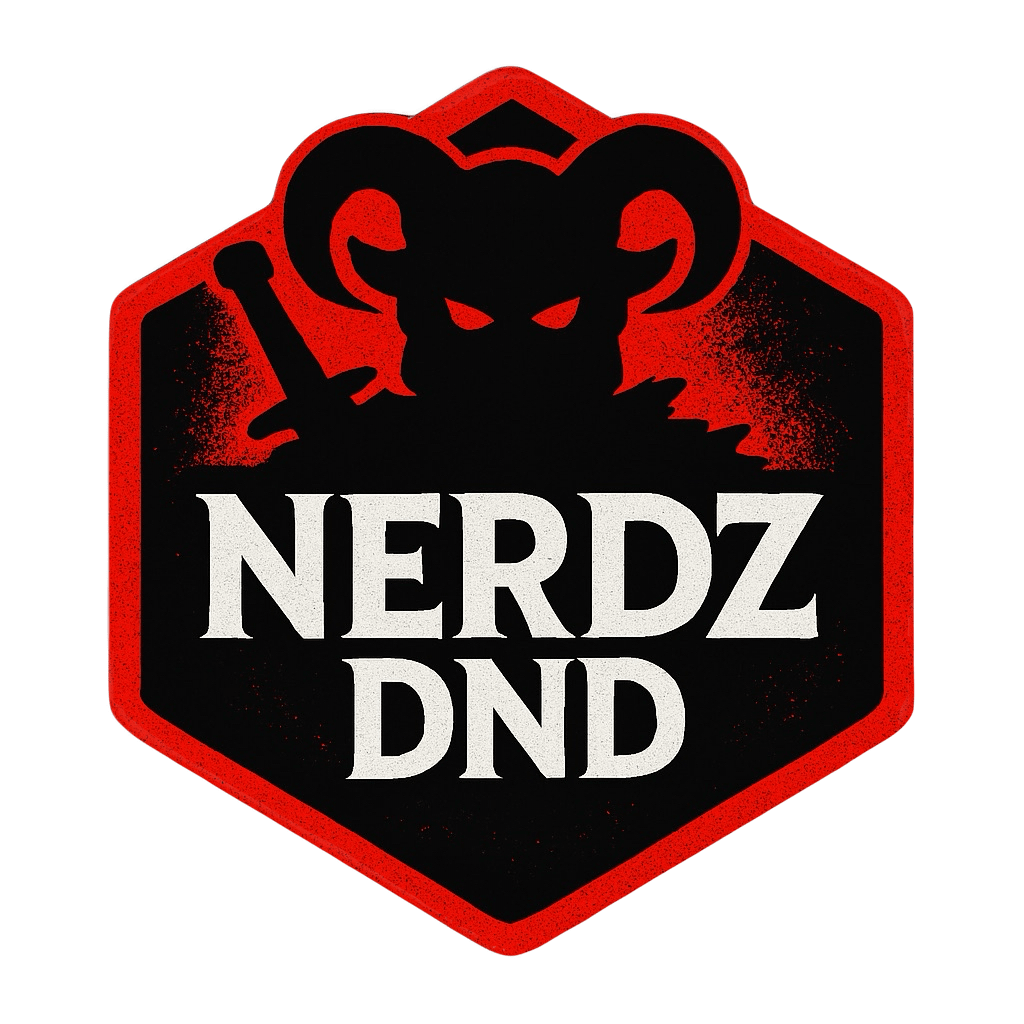Craft Epic Scenes in Seconds
The final fight with the BBEG. The party's epic victory. The death of a comrade. Epic moments deserve great sound.
Instead of scouring the internet, compose a scene in seconds with our library of hundreds of sounds by brilliant composers like Alexander Nakarada and Scott Buckley.